If you’re seeing this message it’s because you’re logged in to two different Google accounts in the same browser session at the same time:
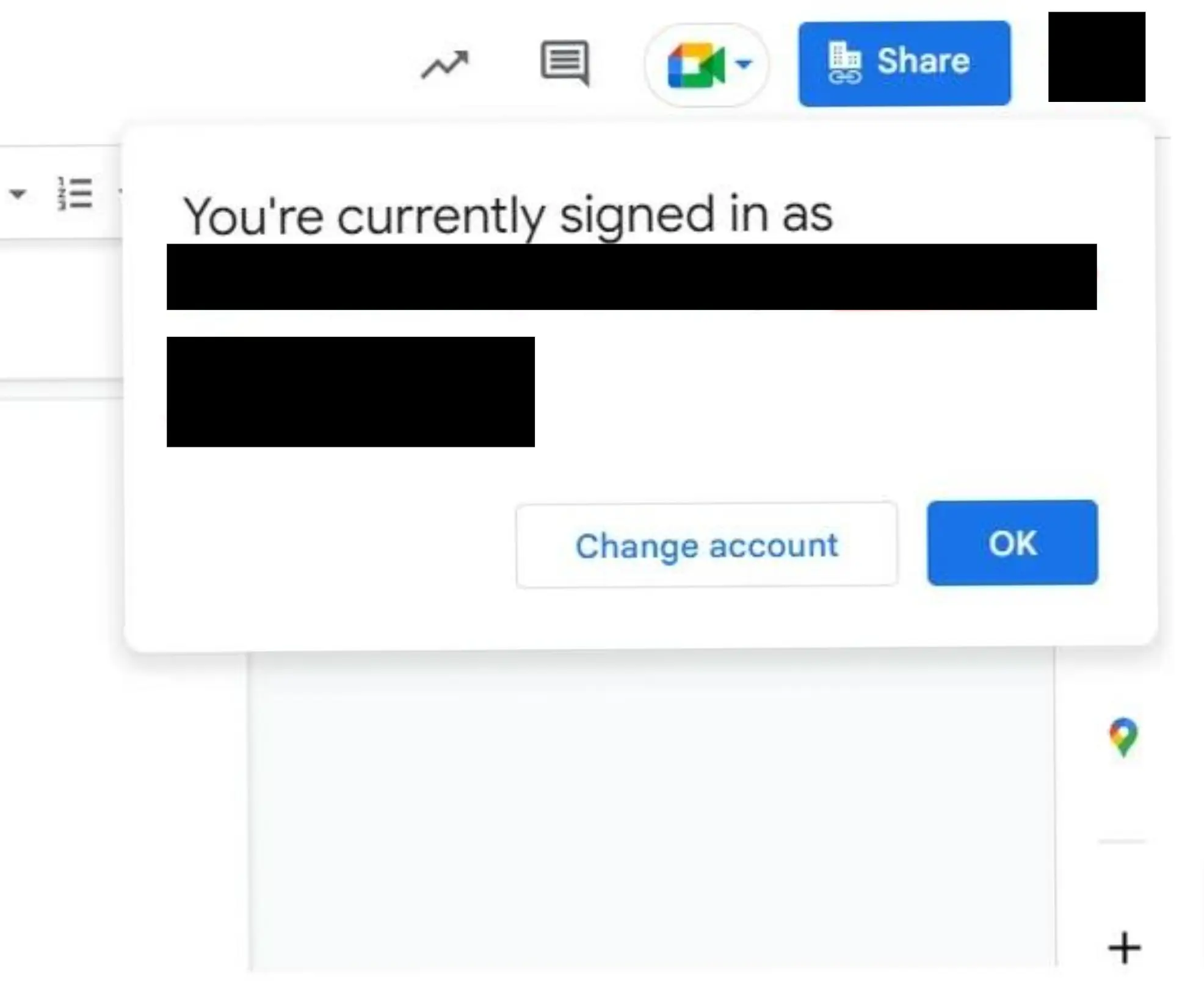
Here’s how to fix it:
- Click your account icon in the Google Doc or Sheet
- Sign out of all accounts
- Sign back in to just one account
Working while logged in to multiple Google accounts
You can use multiple Google accounts at the same time without getting the “You are currently signed in as” alert.
There are a couple different approaches that work:
- Use a different Google account in different browsers.
- Run separate sessions of Chrome and be logged in to a different Chrome profile in each session.
Keeping your Chrome profiles separate
Here’s where it can get tricky: your Chrome profile icon is located very near your Google Account icon.
If you need to work in multiple Google Accounts throughout the day and avoid unnecessary alerts from Google Drive:
✅Add a Chrome profile at the browser level.
❌Do not add an account at the Google Account level.
To create or manage multiple Chrome profiles, make sure you click the uppermost icon - the one that’s in the browser toolbar.
Don’t click the lower icon - the one that shows up on Google SERPs and in Google Docs. If you click “Add account” from there, you’ll be logged in to two accounts in one Chrome session and that’s when you’ll start getting that annoying “You are logged in as…” message whenever you open something in Google Drive.
Don’t do what I did
I learned this the hard way by carelessly clicking in a rush before a meeting.
I had a Google Slides deck open in Presentation mode. Then I did something that inadvertently made the slideshow - and the entire Chrome session - vanish. It just flew offscreen. I hit F3 to display all open apps but it wasn’t there.
I didn’t have time to figure out what happened, so I decided to start a new Chrome session using the account that had access to the deck and - you guessed it - I clicked the wrong profile icon. It worked fine in the short term, but then I started getting the “You are logged in as…” alert a dozen times a day. Never again!
Keep reading for tips on managing multiple accounts/browsers to easily jump between different resources. It’s a good system as long as you pay attention!
Browser & account management for productivity
It’s a pretty common scenario: you need to be logged in to multiple accounts simultaneously for fast access to various client docs, sheets and slides in Google Drive, different GSC & GA4 accounts, as well as paid SEO tools (Semrush, Ahrefs, etc.) that are tied to a specific account.
To keep it simple:
- Just use Chrome for things that require logging in for access.
- Have one Chrome session/profile open in one monitor and a different session/profile open on another monitor.
- Give each profile a different color theme so it’s easy to tell them apart.
- Each profile can have its own separate bookmarks, extensions, tabs—it’s beautiful.
I also have a third Chrome session/profile going, using a non-work Google account that I created just for trying out AI experiments in Search Labs (which isn’t available for Google Workspace accounts). This also has a unique theme color and I keep it minimized so it’s out of the way but ready and waiting.
I have Firefox, Edge and Safari in my toolbar so they’re easy to access, but I only use them for SERP analysis and QCing web pages. And of course I’ve got all the different browser apps on my phone - never skip the mobile QC!
There are other browsers like Opera, Brave and more but time is limited and none of them account for a significant amount of internet users for our clients’ audiences so I don’t use them.
<div class="post-note-cute">I knew I couldn’t be the only one who ended up in a multi-login mess, desperate to get that Drive message to go away. I couldn’t find a clear and complete answer anywhere so I wrote this up to help others. If you have a question about Google Search, GA4, SEO or want to tell me what I did that made Google Slides fly offscreen while in presentation mode, I’d love to hear it: <a href="mailto:info@momenticmarketingcom">info@momenticmarketingcom</a></div>
this text


.png)





